UPDATE Howto: Installing RvtkStatismo on Windows 10 using WSL
22 Feb 2020Update: 22.02.2020
- Added installation of precompiled R-packages from PPA
- Removed the part on Windows 10 Creators Update
Update: 1.10.2019
- Added rrutter3.5 repo
- Added notice about rstudio version
Until recently, there was no feasible way to install RvtkStatismo on Windows due the virtual impossibility of compiling VTK and R with the same toolchain. However, Murat Maga (thanks for the heads up) brought my attention to the relatively new Windows Subsystem for Linux (WSL) that can be installed on the latest Windows 10 builds. So I tried to install RvtkStatismo plus the popular R IDE Rstudio to allow for statistical shape modelling in R. Surprisingly, it worked pretty well. Below you can find a walk-through for doing so on your Windows 10 PC.
Install WSL
Got to Microsoft Store and install the App Ubuntu 18.04
Add the required repositories
To do so, run the “Bash on Ubuntu on Windows” App which will open a terminal window. Issue the following commands, adding a repo for the latest R-version, as well as my ppa with the prebuilt Statismo binaries (I will use the development version here):
sudo apt-add-repository ppa:marutter/rrutter3.5
sudo apt-add-repository ppa:marutter/c2d4u3.5
sudo apt-add-repository ppa:zarquon42/statismo-develop
sudo apt update
sudo apt install statismo-dev r-base-dev r-cran-morpho r-cran-devtools
Optional: Install X-server and Rstudio
If you do not need an IDE, your are set now to install RvtkStatismo using the terminal (see below for the commands). If not, you need an X-server. The easiest way is to download and install MobaXterm. Then open it and select Session => Shell => Terminal Shell => Ubuntu Bash (WSL). Do this everytime you want to use the WSL.
Due to changes in rstudio, you will need a version <1.2.0, in my case Rstudio 1.1.463 worked fine. Download the .deb file. To install it, use the MobaXterm terminal to run
sudo dpkg -i path_to_rstudio_deb_file
If you have downloaded it to your Download dir, this looks like this in my case:
sudo dpkg -i /mnt/c/Users/schlager/Downloads/rstudio-xenial-1.0.153-amd64.deb
sudo apt install -f #to install missing dependencies
Now run Rstudio by issueing (surprise, surprise)
rstudio
Install RvtkStatismo
Almost there now: We need to install the devtoolspackage and then install RvtkStatismo and for using it in registration tasks I recommend installing mesheR as well
devtools::install_github("zarquon42b/RvtkStatismo",ref="develop")
devtools::install_github("zarquon42b/mesheR")
## we chose the develop branch matching the statismo version above
Proof
Here is the proof: I ran example("statismoModelFromRepresenter",run.dontrun=TRUE):
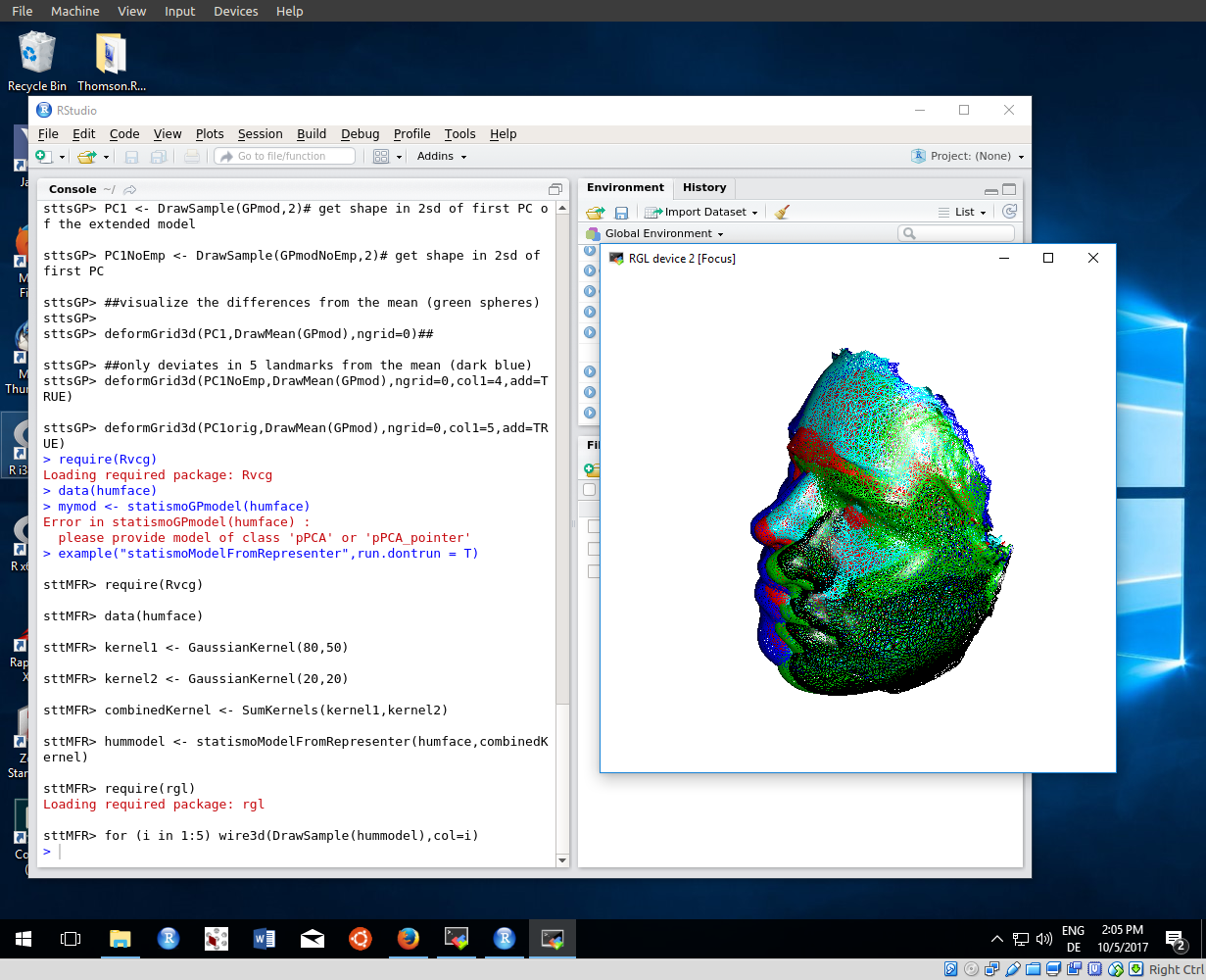
More
This allows for a ton of new possibilities and gives Windows users now access to other *nix packages such as the awesome ANTsR or SimpleITK for image registration and processing.